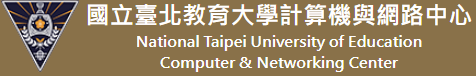Microsoft Office
Microsoft Student Licensed Software
Instructions on Downloading Windows 7 to 10 and Windows Office Suite
Software Regulations:
- NTUE has signed the Microsoft Campus Agreement for Microsoft product licensing. All usage of the products shall be subject to the terms and conditions stipulated in the Microsoft Volume Licensing agreement. Illegal duplication and dissemination of the software may breach the Copyright Act or other related laws of Taiwan.
- The licensees are the full-time and part-time students, faculty, and staff of NTUE.
Instructions:
- NTUE licenses Windows Operating System Upgrade. When buying a new computer, students should purchase the operating system (installed on the computer) to avoid failure of licensing activation. For the Office Suite, Office Suite Pro is available.
- There are the Software Download and Installation and the Licensing (Activation) steps. For more details please refer to the User Instructions.
For on-campus software download and licensing services, they can only be done through a wired network. - As for off-campus software download, after downloading and installing the software, please first complete SSL-VPN network connection before software licensing.Log in the NTUE website for Microsoft Student Licensed Software Download. https://sslvpn.ntue.edu.tw
Notes:
- When downloading and installing software, be sure to use the default installation path to avoid failure of licensing activation.
- For non-NTUE provided software, licensing and authentication cannot be performed. Once the licensing is completed successfully, the software will be valid for 180 days. During the term, the licensing will be extended automatically as long as the computer is on-campus.
- The license expires if the computer is taken away from the campus for more than 180 days, and the entire licensing procedure must be run again to re-activate the software.
- For any related problems, please call the Computer and Information Network Center (Mr. Wan Yen-chin, Technician, ext. 83460).