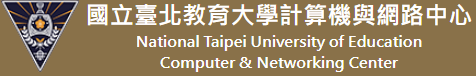iNTUE(new)
iNTUE integrated campus information system is provided for the faculty, students and staff of National Taipei University of Education (NTUE) to facilitate academic and teaching operations. For first-time users, please refer to the instructions below to modify your default password.
For users who were using the system before the 110 academic year and have not completed the password change by 12:00 PM on May 2nd 2022, their accounts will be automatically deactivated to protect the security of personal information. After the account deactivation, you will need to apply to the Computer and Network Center System Division separately to reactivate it.
Faculty and Staff: Username: National ID Card Number
Default Password: National ID Card Number (10 digits)
Students: Username: Student ID Number
Default Password: Student ID Card Number + Birth Month and Day (total of 14 digits)
Note: For cross-school enrolled students, the default password is the National ID Card Number (10 digits).
Note: For international students, the default password is the Gregorian birthdate + Birth Month and Day (total of 12 digits).
Note: For foreign exchange students, the default password is the passport number + Birth Month and Day.
Additional Notes:
- For non-citizens, the National ID Card Number refers to the Residence Permit Number. The default National ID Card Number for international students is the Gregorian birthdate.
- Please use uppercase letters for the English alphabets in the ID card and residence permit numbers.
- When entering your username and password, you can click the eye icon on the right side to reveal the text. Important: Please remember to change your password and do not share your account information with anyone to protect your personal rights.
- Forgot Password:
-
- For students: Contact the "Department Assistant" or the "Office of Academic Affairs or Continuing Education Center" to apply for password reset to default values.
For faculty and staff: Contact the "Computer and Network Center System Team" to apply for password reset to default values.